Frigidaire Microwave Fault Codes
Frigidaire also has some built in fault codes for there microwaves....
They look like F3, F4....
PROBLEM: Diagnosis and Fault Codes for the FMT148GP, FMT148GI, FMT144GI, and FMB136GI that have this feature. ( there may be others )
SOLUTION: The following information is a guide for Sensor Quick Test Sensor Cooking Diagnosis, Fault "F" Codes and Gas/Humidity sensor detection test.
SENSOR QUICK TEST SENSOR COOKING DIAGNOSIS
Simultaneously touch and hold keypads 7 & 8 and record the number showing in the display
- If the number showing is between 15 and 185 then the reading is more than likely normal; however you need to go one step further and verify by performing a "SENSOR DETECTOR TEST"
- If the number showing in the display is higher than 213 you more than likely have on of the following problems; sensor failed open, sensor unplugged, wiring, or smart board.
- If the number showing in the display is less than 6 you more than likely have s shorted sensor, or a defective board.
FAULT "F" CODES SENSOR SELF DIAGNOSTICS
F0 Humidity sensor program (open or shorted) at the start of cooking program. Press keypads 7 & 8 simultaneously and read sensor value showing in the display. Compare the sensor "Quick Test" values to determine is there a problem.
F3 Shorted key panel (keypad/panel shorted for a period of over 60 seconds). You can test this feature by holding in one of the keypads for over 60 seconds - F3 will display.
F4 Open humidity sensor during cooking process. Sensor was open for a period of over 60 seconds during the cooking process.
F5 Shorted humidity sensor during cooking process. Sensor was shorted for a period of over 5 seconds during the cooking process.
GAS/HUMIDITY SENSOR DETECTION TEST
The Gas/Humidity sensor detects both humidity (steam) and hydrocarbons (food odors) during sensor cooking modes.
- Place a 1/3 cup of hot water in the center of the microwave oven.
- Push the "VEGETABLE" pad of the key panel ("FRESH VEGGIES: will scroll across the display).
- Push "START"
- Simultaneously touch keypads 7 & 8 and record diagnostic numbers in the display (example: 42)
- The unit will begin heating the water and will display "FRESH-VG", until it reaches humidity "detection". When humidity "detection" occurs, the control will beep and begin counting down. At the end of the cycle the control will beep and oven will shut off.
- Touch CLEAR/OFF
NOTE:
If you successfully complete steps 1 through 6 with no problems, then the humidity sensor is operating normally; however, if you encountered a problem during this test (TEST FAILED), then suspect a problem in the sensor circuit (sensor , sensor wiring/connection, control smart board).
NOTE:
Testing the sensor with an ohm meter can damage the sensor. The only portion of the sensor that should be tested with a meter is the heater. (Pins 3 & 4)
Heater resistance- approx. 30 ohms
-

Microwave door switch
Item Number 3B73362F
-

Light bulb assembly with base
Item Number 6912W3B002L
-
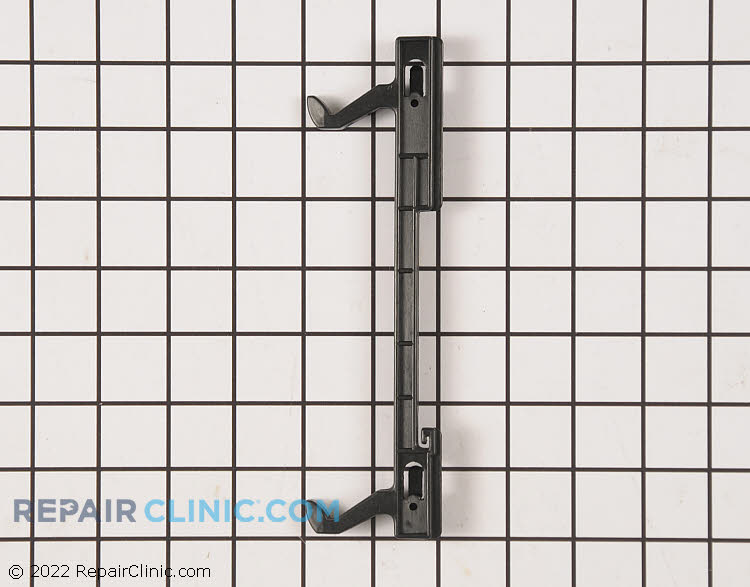
Door double hook latch
Item Number 5304477389
Shop Frigidaire Microwave Sensor & Thermistor Parts
Shop Frigidaire Microwave Touchpad Parts
Shop Frigidaire Microwave Fuse, Thermal Fuse & Breaker Parts
Shop Frigidaire Microwave Diode, Magnetron & Resistor Parts
Frigidare Microwave Repair Parts
Related Links
- Prep Solutions by Progressive Microwavable Bacon Grill
- The Complete Guide to Microwave Cooking: Practical Handbook
- Rapid Veggie Steamer | Microwave Fresh & Frozen Vegetables in Less Than 4 Minutes | Perfect for Dorm, Small Kitchen, or Office | Dishwasher-Safe, Microwaveable, & BPA-Free












