LG Oven Self-Cleaning Help
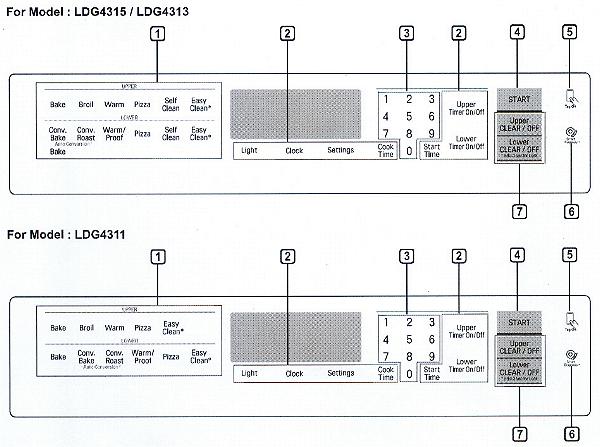
Remove the oven racks before operating the self clean cycle and EasyClean.
LG's EasyClean enamel technology provides two cleaning options for the inside of the range. The EasyClean feature takes advantage of LG's new enamel to help lift soils without harsh chemicals, and it runs using ONLY WATER for just 10 minutes(Lower) - 15 minutes(Upper) in low temperatures to help loosen LIGHT soils before hand-cleaning.
EasyClean Instruction Guide:
Remove oven racks and accessories from the oven.
Scrape off and remove any burnt-on debris with a plastic scraper.
Fill a spray bottle (10 oz or 300 ml) with water and use the spray bottle to thoroughly spray the inside surfaces of the oven.
Use at least 1/5 (2 oz or 60 ml) of the water in the bottle to completely saturate the soil on both the walls and in the corners of the oven.
Spray or pour the remaining water (8 oz or 240ml) onto the bottom center of the oven cavity. The indentation on the oven bottom should be fully covered to submerge all soils. Add water if necessary.
Close the oven door. Touch EasyClean. Touch Start.
A tone will sound at the end of the 10 minute (Lower) / 15 minute (Upper) cycle. Touch Clear/Off to clear the display and end the tone.
After the cleaning cycle and during hand cleaning, enough water should remain on the oven bottom to completely submerge all soils. Add water if necessary. Place a towel on the floor in front of the oven to capture any water that may spill out during hand-cleaning. If you are cleaning the upper oven on a double oven range, it is also best to cover the holes in the top of the lower oven door with a towel to capture any water that may drip into the door during hand cleaning.
Clean the oven cavity immediately after the EasyClean cycle by scrubbing with a wet, non-scratch scouring sponge or pad. (The scouring side will not scratch the finish.) Some water may spill into the bottom vents while cleaning, but it will be captured in a pan under the oven cavity and will not hurt the burner.
Once the oven cavity is cleaned, wipe any excess water with a clean dry towel. Replace racks and any other accessories.
If some light soils remain, repeat the above steps, making sure to thoroughly soak the soiled areas.
Setting Self Clean:
Remove the oven racks, broiler pan, broiler grid, all cookware, aluminum foil or any other material from the oven.
The Self Clean function has cycle times of 2, 3, or 4 hours.
Touch Self Clean. The oven defaults to the recommended three-hour self clean for a moderately soiled oven. Touch twice for a four-hour self clean or three times for a two-hour self clean.
Touch Start.
Once the self-clean cycle is set, the oven door locks automatically and the lock icon displays. You will not be able to open the oven door until the oven has cooled. The lock releases automatically when the oven has cooled.
The oven door remains locked until the oven temperature has cooled. You may notice some white ash in the oven. Wipe it off with a damp cloth
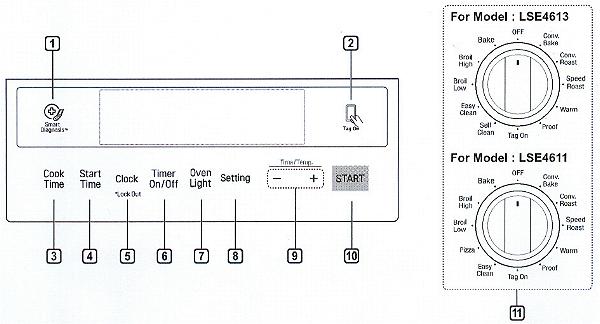
Remove the oven racks before operating the self clean cycle and EasyClean.
LG's EasyClean enamel technology provides two cleaning options for the inside of the range. The EasyClean feature takes advantage of LG's new enamel to help lift soils without harsh chemicals, and it runs using ONLY WATER for just 10 minutes(Lower) - 15 minutes(Upper) in low temperatures to help loosen LIGHT soils before hand-cleaning.
EasyClean Instruction Guide:
Remove oven racks and accessories from the oven.
Scrape off and remove any burnt-on debris with a plastic scraper.
Fill a spray bottle (10 oz or 300 ml) with water and use the spray bottle to thoroughly spray the inside surfaces of the oven.
Use at least 1/5 (2 oz or 60 ml) of the water in the bottle to completely saturate the soil on both the walls and in the corners of the oven.
Spray or pour the remaining water (8 oz or 240ml) onto the bottom center of the oven cavity. The indentation on the oven bottom should be fully covered to submerge all soils. Add water if necessary.
Close the oven door. Touch EasyClean. Touch Start.
A tone will sound at the end of the 10 minute cycle. Touch Clear/Off to clear the display and end the tone.
After the cleaning cycle and during hand cleaning, enough water should remain on the oven bottom to completely submerge all soils. Add water if necessary. Place a towel on the floor in front of the oven to capture any water that may spill out during hand-cleaning. If you are cleaning the upper oven on a double oven range, it is also best to cover the holes in the top of the lower oven door with a towel to capture any water that may drip into the door during hand cleaning.
Clean the oven cavity immediately after the EasyClean cycle by scrubbing with a wet, non-scratch scouring sponge or pad. (The scouring side will not scratch the finish.) Some water may spill into the bottom vents while cleaning, but it will be captured in a pan under the oven cavity and will not hurt the burner.
Once the oven cavity is cleaned, wipe any excess water with a clean dry towel. Replace racks and any other accessories.
If some light soils remain, repeat the above steps, making sure to thoroughly soak the soiled areas.
Setting Self Clean:
The Self Clean function has cycle times of 3, 4, or 5 hours.
Remove all racks and accessories from the oven.
Turn the oven mode knob to select Self Clean. The oven defaults to the recommended four-hour self clean for a moderately soiled oven. Press plus(+) or minus(-) to select a self clean time from 3 to 5 hours.
Press Start.
Once the self-clean cycle is set, the oven door locks automatically and the lock icon displays. You will not be able to open the oven door until the oven has cooled.
The lock releases automatically when the oven has cooled.
The oven door remains locked until the oven temperature has cooled. You may notice some white ash in the oven. Wipe it off with a damp cloth.
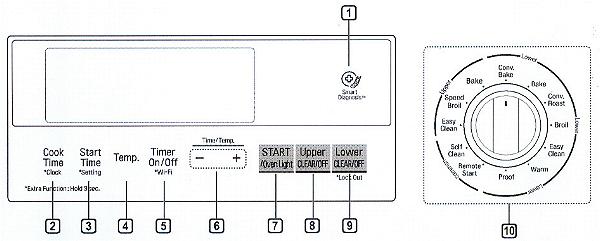
Remove the oven racks before operating the self clean cycle and EasyClean.
LG's EasyClean enamel technology provides two cleaning options for the inside of the range. The EasyClean feature takes advantage of LG's new enamel to help lift soils without harsh chemicals, and it runs using ONLY WATER for just 10 minutes(Lower) - 15 minutes(Upper) in low temperatures to help loosen LIGHT soils before hand-cleaning.
EasyClean Instruction Guide:
Remove oven racks and accessories from the oven.
Scrape off and remove any burnt-on debris with a plastic scraper.
Fill a spray bottle (10 oz or 300 ml) with water and use the spray bottle to thoroughly spray the inside surfaces of the oven.
Use at least 1/5 (2 oz or 60 ml) of the water in the bottle to completely saturate the soil on both the walls and in the corners of the oven.
Spray or pour the remaining water (8 oz or 240ml) onto the bottom center of the oven cavity. The indentation on the oven bottom should be fully covered to submerge all soils. Add water if necessary.
Close the oven door. Touch EasyClean. Touch Start.
A tone will sound at the end of the 10 minute cycle. Touch Clear/Off to clear the display and end the tone.
After the cleaning cycle and during hand cleaning, enough water should remain on the oven bottom to completely submerge all soils. Add water if necessary. Place a towel on the floor in front of the oven to capture any water that may spill out during hand-cleaning. If you are cleaning the upper oven on a double oven range, it is also best to cover the holes in the top of the lower oven door with a towel to capture any water that may drip into the door during hand cleaning.
Clean the oven cavity immediately after the EasyClean cycle by scrubbing with a wet, non-scratch scouring sponge or pad. (The scouring side will not scratch the finish.) Some water may spill into the bottom vents while cleaning, but it will be captured in a pan under the oven cavity and will not hurt the burner.
Once the oven cavity is cleaned, wipe any excess water with a clean dry towel. Replace racks and any other accessories.
If some light soils remain, repeat the above steps, making sure to thoroughly soak the soiled areas.
Setting Self Clean:
Remove the oven racks, broiler pan, broiler grid, all cookware, aluminum foil or any other material from the oven.
Setting Self Clean:
The Self Clean function has cycle times of 3, 4, or 5 hours.
Turn the oven mode knob to select Self Clean. The oven defaults to the recommended four-hour self clean for a moderately soiled oven. Press plus(+) or minus(-) repeatedly to cycle through self-clean times in the upper or lower oven. Both ovens cannot use the self-clean function at the same time.
Press Start.
Once the self-clean cycle is set, the oven door locks automatically and the lock icon displays. You will not be able to open the oven door until the oven has cooled. The lock releases automatically when the oven has cooled.
The oven door remains locked until the oven temperature has cooled. You may notice some white ash in the oven. Wipe it off with a damp cloth.
Self Clean Soil Guide
| Soil level | Cycle setting |
| Lightly Soiled Oven Cavity | 3 Hour Cycle |
| Moderately Soiled Oven Cavity | 4 Hour Cycle |
| Heavily Soiled Oven Cavity | 5 Hour Cycle |
LG Range / Cooktop / Oven Parts
Related Links
- LG Range / Cooktop / Oven Control Boards
- LG Range / Cooktop / Oven Latch, Catch, Lock Parts
- LG Range / Cooktop / Oven Touch Pad













