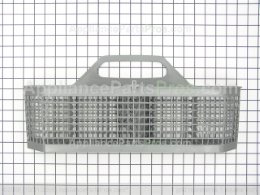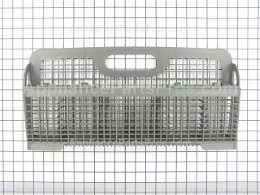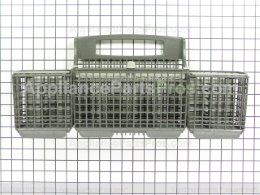Whirlpool Dryer Even Heat Problems
Motor will not stay running when I let go of the start button help....
The motor itself can do this....but a common trouble maker with this style Whirlpool built dryers with the Even heat control is talked about below....
If you have an Whirlpool or Kenmore dryer that starts up when press the start button but stops as soon as you release the start button, the Even Heat Control ( there are other styles ) has been known to do this.
The Even Heat Control is located in the dryers console.

This board should only be on dryers with "Even Heat Control"
This board is now NLA ( No Longer Available )
One other thing in the diagnosing is that there should be 48VDC at the motor relay. I usually check for that when I have this symptom. I usually find when I press the start button, the drum turns but I am not getting 48VDC on the two pink wires at the motor relay. If I do get 48VDC then I would suspect the motor relay. Note: that you may read 48VDC or - 48VDC depending on which way you place the test leads of your meter.
I did have one that was shutting off after start button was released, I wasn't getting 48VDC at motor relay. We installed board and had the same problem. We checked the thermister and it checked out of tolerance. Replaced thermister and dryer worked fine. So there could be another scenarios. A thermistor ( there are others as well )

Text help from Clint - Thankx!!
Something new about "Even Heat" dryers that may help you out....

Damp Dry Test
Begin with an empty and clean lint screen.
- Set the following configuration:
- Timer- DAMP DRY
- Fabric Care/Temperature switch- COTTON HIGH
- Wrinkle Guard switch- OFF
- Signal switch- LOUD
- Door- must be closed
- Press the PUSH TO START switch. After approximately 16 seconds, the Timer will start to advance to the OFF position, and the "End of Cycle" signal will sound. If one or more of these functions do not occur, proceed to the Factory Test.
Factory Test
The Factory Test allows factory/service personnel to test and verify all inputs to the Even Heat control. The basic operation of this test is to notify the operator with an audible beep every time the status of an input to the control changes state.
Activating the Test Mode
- Set the following configuration:
- Door- must be open
- Fabric Care/Temperature switch- AIR FLUFF
- Signal switch- LOUD
- Timer- TIMED DRY OR AUTO MOISTURE SESING PLUS selection
- Turn the Wrinkle Guard switch from OFF to ON three times within a five second period. A single beep will sound to indicate that the factory test mode is activated.
NOTE: If any of these initial conditions are not satisfied, the control will not enter the test mode.
Test Mode Functionality
When the control is in the Factory Test mode, every input change of state will result in a beep (with the exception of the Signal switch). This includes:
- Door switch
- Moisture Sensor (short/open Sensor will result in a beep) NOTE: A moistened finger or damp cloth may also be used.
- Fabric Care/ Temperature switch
- Wrinkle Guard switch
- Push to Start (PTS) switch (with the door switch closed)
- Timer (any cam input change will result in a beep) NOTE: Timer will advance during test.
If any of the inputs do not result in a beep, proceed to the following component tests.
Timer Test
Perform the Factory Test to determine that the timer motor advances (should run continuously).
To determine if the Even Heat control board is sending the required pulse sequences to the timer motor:
- Set the Volt/Ohmmeter to read up to 120VAC.
- Place the probes at PT01 and P1-1 on the Even Heat control Board.
- Operate the dryer in the TIMED DRY cycle. Meter should read ON 7 sec., OFF 113 sec.
Heater Box High Limit Thermostat Test
Remove the thermistor from the fan housing and plug the hole. Protect the thermistor and leads from grounding against any metal parts. Completely block the exhaust outlet. Turn dryer on and allow the high limit thermostat to cycle once, then measure the time elapsed until the high limit thermostat trips. It should trip between 21 and 38 seconds.
IMPORTANT: Be sure to reinstall the thermistor after testing thermostat.
Thermal Fuse Test
A thermal fuse is used on this model. The thermal fuse is wired in series with the dryer drive motor. (centrifugal switch in motor also opens heater circuit.)
Once the thermal fuse has opened, it must be replaced. Check for failed thermistor, shorted heat element or other causes of failure. Replace failed parts. See Figure 1.
Thermistor Test or Dryer Beeps 3 Times When PTS Pressed
An electronic temperature sensor called a thermistor is used in this model in place of an operating thermostat. The Even Heat control monitors the exhaust temperature using the thermistor and cycles the heather relay on and off to maintain the desired temperature
Procedure
Begin with an empty dryer and a clean lint screen.
- Set the following configuration:
- Timer Dial- TIMED DRY
- Fabric Care/Temperature switch- COTTON HIGH
- Wrinkle Guard switch- OFF
- Signal switch- LOUD
- Door- must be close
- Press the Push To Start switch.
- If you hear three short beeps and the dryer shuts off after several seconds, the thermistor or wire harness is either shortened or open. Check the wire connections at Even Heat control and thermistor. If wiring is functional, replace the thermistor: Unplug the dryer and remove the cabinet rear panel. Remove the two wires and replace the thermistor as shown in Figure 1.
- If the dryer appears to operate correctly, proceed to step 3.
- Remove exhaust vent and start the dryer.
- Turn Fabric Care/ Temperature switch to desired temperature to be tested, and select 20 minutes on the Timed Dry dial. Hold a glass bulb thermometer capable of reading from 90ºF to 180ºF in the center of the exhaust outlet. Measure exhaust temperatures with heater off and on. The correct exhaust temperature is as follows:
- If the exhaust temperature is not within specified limits, check the resistance of the thermistor.
- If the thermistor resistance checks within normal limits, replace the Even Heat control.
Thermal Cut-Off
This unit is equipped with a "one-shot" thermal cut-off. See figure 1. If the dryer does not heat and there is 240 Volts to the dryer, disconnect the dryer from its electrical source and check thermal cut-off for continuity. If continuity is open, thermal cut-off has failed and must be replaced.
NOTE: If the heater box thermal cut-off has failed, replace the cut-off and high limit thermostat. In addition, check for failed heater element, or blocked or improper exhaust system.
PROBLEM: Dryer Will Not Run
If the motor will not start, check the following:
- LINE VOLTAGE
- HARNESS/CONNECTION
- MOTOR RELAY
- PUSH TO START SWITCH
- BELT
- THERMAL FUSE
- MOTOR
- DOOR SWITCH
- EVEN HEAT CONTROL
IMPORTANT: Electrostatic (static electricity) discharge may cause damage to electronic control assemblies.
Procedure:
- Set the following configuration:
- Door- must be closed
- Timer- TIMED DRY
- Fabric Care/Temperature switch- AIR FLUFF
- Check connector pins in P2 at the Even Heat control to make sure they are making contact.
- Check the voltage at the Timer (reference Neutral):
- At timer BK voltage should be 120VAC. If not, check the input voltage line (L1).
- If voltage is okay at BK, check Timer voltage at BU. If voltage is not 120VAC, replace timer.
- Check for 120VAC at the PTS switch and Motor Relay. 120VAC (reference Neutral) should be present at:
- One side of the PTS switch
- One side of the Motor Relay contacts (large terminals)
- Press and hold the PUSH TO START switch.
- Check the voltage at the PTS switch. If 120VAC is not present at both terminals, replace PTS switch.
- Check the voltage at the Motor Relay: Both sides of the Motor Relay contacts (large terminals) should be 120VAC with reference to Neutral.
- If 120VAC is not present at one of the Motor Relay contacts, then check for 48VDC from P2-7 to P3-2. If 48VDC is correctly shown, replace the Motor Relay. If not 48VDC, then replace the Even Heat control.
- If the motor does not start, check the Door switch (D-D1). There should be continuity when the door is closed. If not, replace the Door switch.
- Press the PUSH TO START switch. If the motor starts but does not continue to run, replace the Even Heat control.
- Press and hold the PUSH TO START switch. If motor does not start, replace motor.
If 120VAC is not present at these locations, check the harness connections. If harness connections are good, go to step 5.
Problem: Dryer Will Not Heat
If the heat will not turn on, check the following:
- LINE VOLTAGE (240V)
- HARNESS/CONNECTION
- HEATER RELAY
- THERMAL CUT-OFF
- HIGH LIMIT THERMOSTAT
- HEATER
- CENTRIFUGAL SWITCH
- THERMISTOR
- EVEN HEAT CONTROL
Procedure:
- Set the following configuration:
- Door- must be closed
- Fabric Care/Temperature switch- COTTON
- Timer- TIMED DRY
- Press the PUSH TO START switch. The dryer will start, and the heater will take several seconds to turn on.
- Check the voltage at the Heater Relay:
- P3-1 to P3-2 should be 48VDC
- COM to NO should be ~0VAC
- If the voltage is 48VDC at the P3-1 to P3-2 terminals, and ~240VAC at the COM and NO terminals, replace the Relay.
- If the voltage is 0VDC at the P3-1 to P3-2 terminals, replace the thermistor.
- If, after replacing the thermistor, the voltage is still 0VDC at the P3-1 to P3-2 terminals, replace the Even Heat control.
PROBLEM: Dryer Heats During Air Fluff/No Heat Cycle
If the dryer heats when the Fabric Care/Temperature switch is set to AIR FLUFF (No Heat), check the following:
- HARNESS/CONNECTION
- HEATER RELAY
- FABRIC CARE SWITCH
- EVEN HEAT CONTROL
Procedure:
- Perform the Fabric Care/Temperature Switch Test
- Set the following configuration:
- Door- must be closed
- Fabric Care/Temperature switch- AIR FLUFF
- Timer- TIMED DRY
- Press the PUSH TO START switch
- Check voltage on Heater Relay. If P3-1 to P3-2 is 0VDC, replace the Heater Relay
- If P3-2 is 48VDC, replace the Even Heat control.
PROBLEM: Dryer Won't Shut Off
If the dryer will not shut off, check the following:
- PUSH TO START (PTS) SWITCH
- HARNESS/CONNECTION
- MOTOR RELAY
- MOISTURE SENSOR
- EVEN HEAT CONTROL
Procedure:
- Set the Timer to OFF. If the Dryer starts running as soon as it is plugged in, replace the Timer.
- Set the following configuration:
- Dryer- power cord plugged in
- Door- must be closed
- Fabric Care/Temperature switch- COTTON
- Timer- TIMED DRY for less than 10 minutes
- If the dryer starts running before the PUSH TO START switch is pressed, replace the PTS switch.
- If, after replacing the PTS switch, the dryer still starts before the PUSH TO START switch is pressed, replace the Motor Relay.
- If the dryer does not stop after the set time elapses, check the Motor Relay.
- If the voltage is 0VAC at COM to NO, replace the Motor Relay.
- If the voltage is 120VAC at COM to NO, replace the Even Heat control.
- If the dryer will not terminate its cycle when set to AUTO MOISTURE SENSING PLUS, check the Moisture Sensor.
- If there is continuity to Ground for Yellow/Red (Y/R) wire with no load, look for a short in the Sensor or Y/R wire. Verify harness connections both at the Sensor and the Even Heat control.
- If the Sensor and Y/R wire are good, replace the Even Heat control.
PROBLEM: Dryer Shuts Off Before Clothes are Dry
If the dryer shuts off too soon when set to the AUTO MOISTURE SENSING PLUS cycle, check the following:
- HARNESS/CONNECTION
- MOISTURE SENSOR
- THERMISTOR
- EVEN HEAT CONTROL
Procedure:
- Test the Moisture Sensor by following the procedure outlined in "Factory Test", beginning on page 3. If the Moisture sensor fails the "Factory Test" (does not produce a beep sound), check the Moisture Sensor.
- If there is continuity to Ground for Yellow/Red (Y/R) wire with no load, look for a short in the Sensor or Y/R wire. Verify harness connections both at the Sensor and the Even Heat control.
- If the Sensor and Y/R wire are good, replace the Even Heat control.
- If Factory Test passed, verify thermistor by performing test procedures outlined in "Thermistor Test"
- If problem persists after replacing Moisture Sensor and thermistor, replace the Even Heat control.
PROBLEM: Timer Continuously Advances
If the dryer continues to advance past the OFF position, check the following:
- HARNESS/CONNECTION
- TIMER
Procedure:
- Verify the Blue wire and the Black L1 wires are in the correct positions: The Black wire goes next to the Red wire, and the Blue wire is located on the three terminals that are close to each other.
- Test the Timer by following the procedure outlined in "Factory Test".
- If the Timer continues to advance past OFF, then replace the Timer.