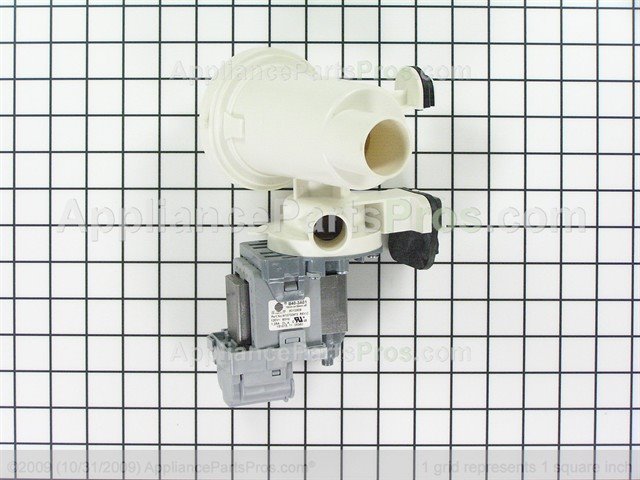Kenmore 790. model free-standing range, 4-digit codes error codes:
These error code explanations can help diagnose a problem on a Kenmore freestanding range with a model number that starts with 790. and whose error codes have 4 digits, such as F001 or F090.
| Code | Meaning | Possible Cause | Possible Parts |
| F001, F002, F004 or F005 | Touch panel failure | Disconnect electrical power from the range and wait 30 seconds then restore power. If the error code returns, disconnect electrical power and replace the touch panel | Touch panel |
| F003 | User interface control board failure | Disconnect electrical power from the range and replace the user interface board. The user interface control board may have more than one version. Use the latest revision of the user interface control board | User interface control board |
| F010 | Runaway temperature (oven temperature is over 600 degrees F and increasing) | Disconnect power from the range. Check the resistance of the oven temperature sensor probe using a multimeter. You should measure about 1,100 ohms resistance through the sensor probe at room temperature. If not, replace the sensor probe. If the oven overheats and the oven temperature sensor probe is okay, replace the relay control board because a stuck relay on the control board is causing the oven to overheat | Oven temperature sensor probe, relay control board |
| F011 | Stuck key on the keypad | The control detects a key has been pressed for 30 seconds or more. Make sure nothing is pushing against the keypad. Press the Stop key to clear the display. If the code won't clear, disconnect electrical power to the range and check the wire harness connections between the touch panel and the user interface control board. Reconnect any loose wires or replace the wire harness if damaged. If the wiring is okay, replace the touch panel. If the problem continues, replace the user interface control board | Touch panel, user interface control board |
| F012 | Touch panel and user interface control board mismatch | This code appears when you replace the touch panel or the user interface control board using the wrong part. Use your range model number to check the part number and install the correct replacement part | User interface control board, touch panel |
| F013 | User interface control board failure | Disconnect electrical power, wait 30 seconds and restore power. If the error code returns, replace the user interface control board | User interface control board |
| F015 | Touch panel failure | Disconnect electrical power, wait 30 seconds and restore power. If error code returns, replace the touch panel | Touch panel |
| F017 | User interface board is unable to configure the touch panel | Disconnect electrical power, wait 30 seconds and restore power. If the error code returns, disconnect electrical power and check the wire harness connections between the touch panel and the user interface control board. Reconnect any loose wires or replace the wire harness if damaged. If you just replaced the user interface control board or the touch panel, you may have used the wrong part. Use your range model number to check the part number and install the correct replacement part. If you didn't replace a part before the code appeared and the wire harness connections are okay, replace the user interface control board. If the problem continues, replace the touch panel | User interface control board, touch panel |
| F018 | Relay control board failure | Disconnect electrical power to the range and replace the relay control board | Relay control board |
| F019 | User interface control board is unable to configure the relay control board | Disconnect power to the unit, wait 30 seconds and restore power. If the error returns, disconnect electrical power and check the wire harness connections between the user interface control board and the relay control board. Reconnect any loose wires or replace the wire harness if damaged. If you just replaced the user interface control board or the relay control board, you may have used the wrong part. Use your range model number to check the part number and install the correct replacement part. If you didn't replace a part before the code appeared and the wire harness connections are okay, replace the user interface control board. If the problem continues, replace the relay control board | User interface control board, relay control board |
| F022 | Communication failure between the user interface board and the relay control board | Disconnect power to the unit, wait 30 seconds and restore power. If the error returns, check the wire harness connections between the user interface board and the relay control board. Reconnect any loose wires or replace the wire harness if damaged. If the wiring harness is okay, replace the relay control board. If the problem continues, replace the user interface control board | Relay control board, user interface control board |
| F023 | Communication failure between the user interface board and the touch panel | Disconnect power to the unit, wait 30 seconds and restore power. If the error returns, check the wire harness connections between the user interface board and the touch panel. Reconnect any loose wires or replace the wire harness if damaged. If the wiring harness is okay, replace the touch panel. If the problem continues, replace the user interface control board | Touch panel, user interface control board |
| F025 or F027 | Communication between the user interface board and the relay board can't be initiated | Disconnect power to the unit, wait 30 seconds and restore power. If the error returns, disconnect electrical power and check the wire harness connections between the user interface control board and the relay control board. Reconnect any loose wires or replace the wire harness if damaged. If you just replaced the user interface control board or the relay control board, you may have used the wrong part. Use your range model number to check the part number for the replacement part and install the correct part. If you didn't replace a part before the code appeared and the wire harness connections are okay, replace the relay control board. If the problem continues, replace the user interface control board | Relay control board, user interface board |
| F028 or F029 | Communication between the user interface board and the touch panel can't be initiated | Disconnect power to the unit, wait 30 seconds and restore power. If the error returns, disconnect electrical power and check the wire harness connections between the user interface control board and the touch panel. Reconnect any loose wires or replace the wire harness if damaged. If you just replaced the user interface control board or the touch panel, you may have used the wrong part. Use your range model number to check the part number and install the correct replacement part. If you didn't replace a part before the code appeared and the wire harness connections are okay, replace the touch panel. If the problem continues, replace the user interface control board | Touch panel, user interface board |
| F030 or F031 | Oven temperature sensor probe failure | Disconnect power from the range. Check the resistance of the oven temperature sensor probe using a multimeter. You should measure about 1,100 ohms of resistance through the sensor probe at room temperature. If not, replace the sensor probe | Temperature sensor probe |
| F033 | Meat probe temperature sensor shorted or too hot | The control triggers this code if the meat probe detects temperature above 392 degrees F. Make sure you fully insert the meat probe into the meat. The meat probe will detect oven cavity temperature higher than 392 degrees if you don't fully insert the meat probe tip into the meat. Also, make sure that you insert the meat probe jack into the receptacle. A partially inserted meat probe jack can short the contacts in the receptacle, causing this error code. Check the resistance of the meat probe using a multimeter. At room temperature (77 degrees), you should measure about 50,000 ohms through the meat probe. Replace the meat probe if resistance is off. Replace the relay control board if meat probe resistance is normal and the other problems mentioned above aren't evident | Meat probe, relay control board |
| F050 | Oven relay board can't detect the status of the door lock switches | Disconnect power from the range. Check the wire harness connections between the door lock switches and the relay control board. Reconnect any loose wires or replace the wire harness if damaged. Check to see if the door lock switches work properly using a multimeter. Replace the door lock assembly if the switches don't work. Replace the relay control board if the wires and switches are all okay | Door lock assembly, wire harness, relay control board |
| F090 | Door lock error | The relay control board doesn't detect the door lock motor operating. Disconnect power to the unit, wait 30 seconds, then restore power. Try again to lock the oven door by initiating the Oven Lockout or starting a Clean Cycle. If the door lock motor doesn't run, disconnect power to the range and check the wire harness connections between the door lock assembly and the relay control board. Reconnect any loose wires or replace the wire harness if damaged. If the wiring is okay, replace the door lock assembly. If the problem continues, replace the relay control board | Door lock assembly, relay control board, wire harness |
| F095 | Door lock motor doesn't stop running | If the door lock motor is constantly running, replace the relay control board because the relay on the circuit board is stuck. If the motor isn't running constantly when this code appears, replace the door lock assembly | Door lock assembly, relay control board |
| F096 | Oven door has been detected open during a self-clean cycle | Make sure the oven door closes fully and pushes the door switch plunger in. Adjust the oven door hinges or replace the door hinges if damaged. Disconnect electrical power to the range and test the door switch for continuity with the door switch plunger pressed in. Replace the door switch if you don't measure continuity during that test. If the door switch is okay, check the wire harness connections between the door switch and the relay control board. Reconnect any loose wires or replace the wire harness if damaged. If the wire harness is okay, replace the relay control board | Door switch, relay control board, wire harness |
Kenmore / Sears Range / Cooktop / Oven Parts
Kenmore Elite Range / Cooktop / Oven Parts
Kenmore Pro Range / Cooktop / Oven Parts
Related Links
- Kenmore / Sears Range / Cooktop / Oven Heating Elements
- Kenmore / Sears Range / Cooktop / Oven Igniters
- Kenmore / Sears Range / Cooktop / Oven Control Boards